Survey
Dialfire offers with the Survey campaign another popular tool in the world of call centers. Read below to learn how to customize and evaluate your survey campaign.
How do I set up a survey with Dialfire?
-
Build your questionnaire in a spreadsheet file using Google spreadsheets, Libre office, Microsoft Office or other, with the following structure:
a) The spreadsheet file should have the following column names [Question; Hint; Answer_1 … Answer_n]
b) In the rows below enter your questions (1), a hint (2) and the answers (3) as shown in the screenshot below.
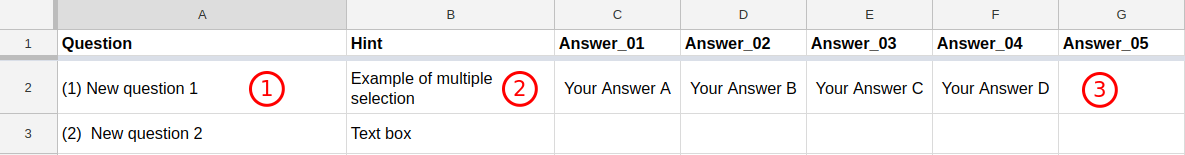
- For the set up within Dialfire, go to the Campaigns menu in the Resources tab and open the file svdata.csv.
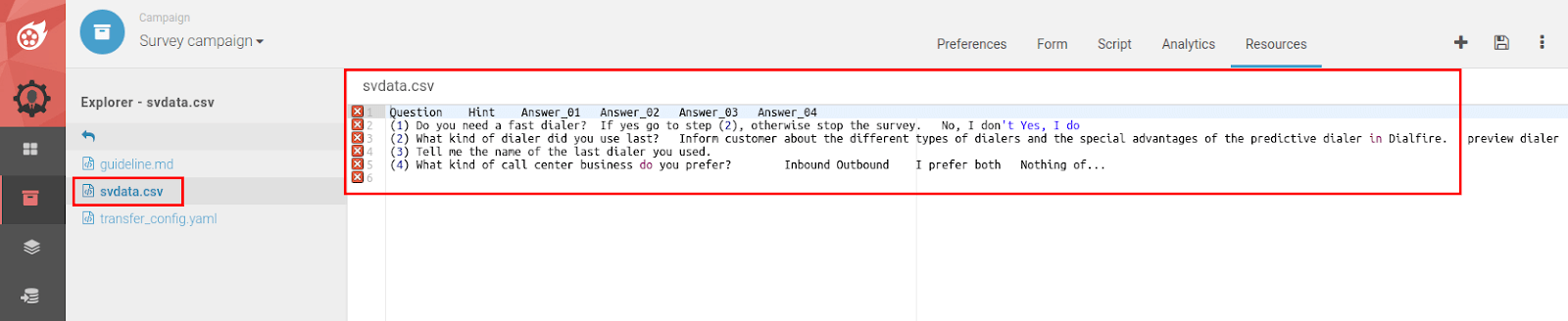
- Now, copy & paste your questionnaire content from the spreadsheet file into the svdata.csv.
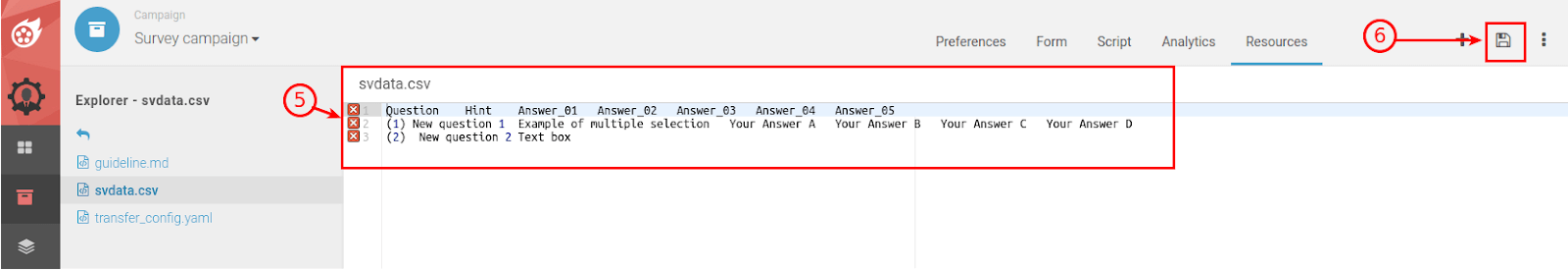
- To close, save the newly created file by clicking on the disc.
To check your change, switch to the Agent Preview. Your new survey should now be displayed:
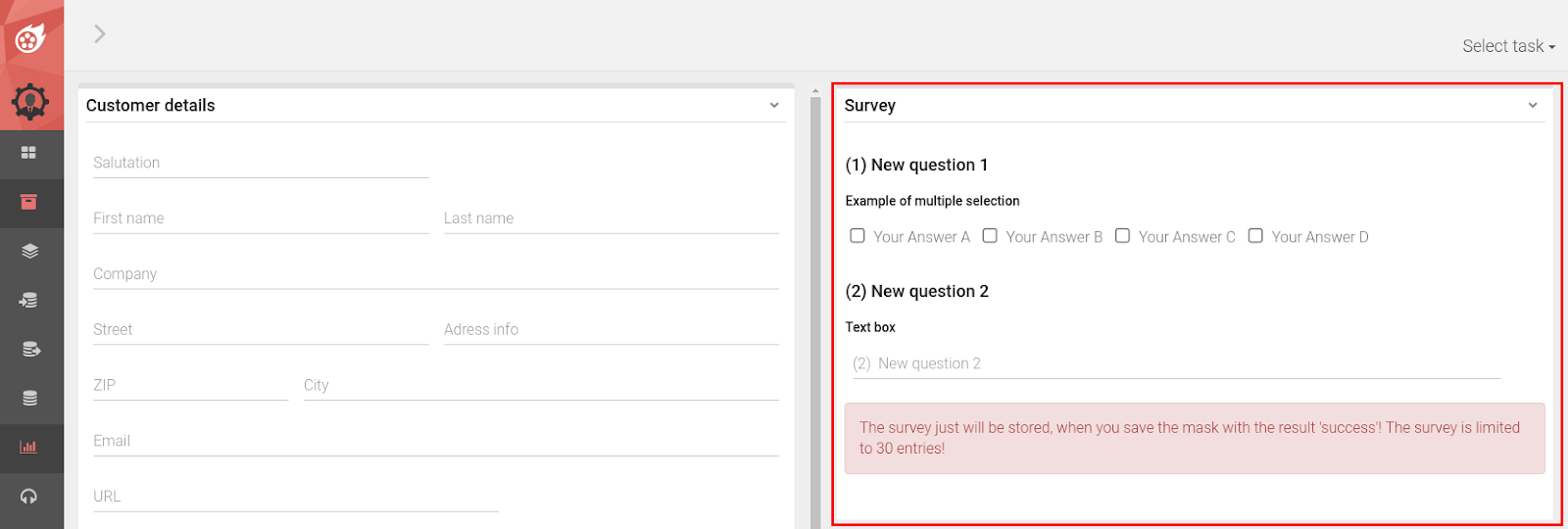
You can also add a conversation guide and the transfer functionality.