WE LOVE
CONTACT CENTERS.
It makes us happy when you become more successful with us. That’s what drives us.
Count on the expertise of our developers to continue perfecting our leading technologies, and on the passion of our team to help you overcome every obstacle.

- No monthly fee
- Unlimited users
- Ready to go in 3 minutes
What is Dialfire?
Dialfire is a comprehensive contact center solution from the cloud (CCaaS). All you need is a browser, a headset and 3 minutes to get started.
- AI-powered predictive dialer and CRM for outbound campaigns
- Inbound with ACD and IVR for your service team
- Voice automation, speech analytics, agent assist, and knowledge management
- Global infrastructure with high-quality call routes in 200+ countries and local numbers
- Highly flexible and customizable for multi-stage campaigns, automation and omnichannel integration
Get started easily
- No software to install. No complicated tech - just your browser and headset.
- Launch your first telephony campaign in just 3 minutes.
- Set up new campaigns effortlessly with just our extensive templates.
- Personalize your campaigns - no IT expertise needed.
Easy on your wallet
- Pay only for actual usage at highly competitive prices.
- No basic fees. No minimum commitments.
- Enjoy free, dedicated support.

Dialfire is perfect for…
- Outbound sales teams and inbound service teams of any size, worldwide
- Multinational sales organizations (outbound) and BPOs (inbound) with hundreds or thousands of employees
- But also: internal sales and service teams with just a few employees
- Teams with no technical skills all the way to IT experts with extensive integration requirements
With Dialfire, there are no limits.
Even though it is very easy to get started with Dialfire, your needs will grow over time. With our open platform strategy, we ensure that you never hit any limits with Dialfire.
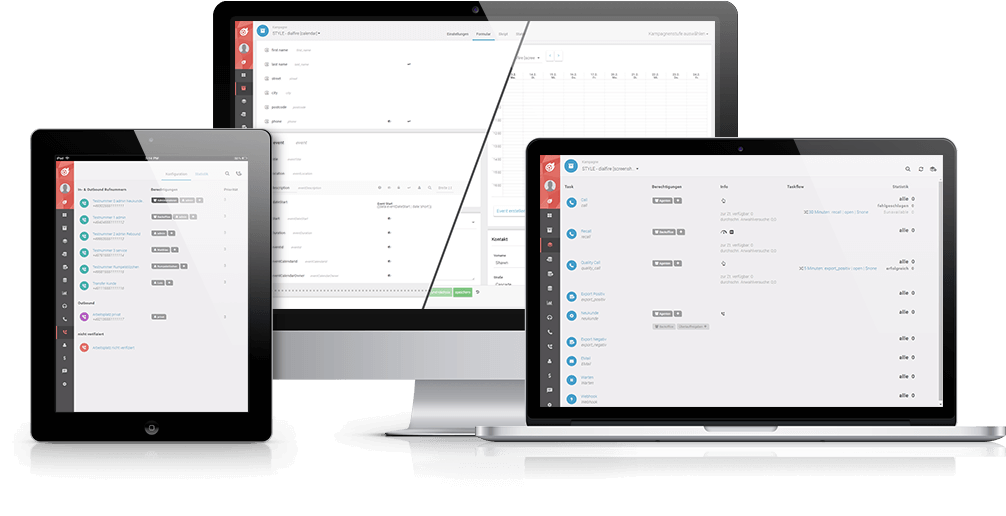
- Fully customizable interface and support for any number of custom fields
- Create custom statistics to gain new insights into your campaign
- Build multi-level campaigns and automations that go far beyond calls
- Almost every module’s functionality is customizable through low-code JavaScript
- Developer interfaces (REST APIs) and webhooks to integrate external systems
- Integrate completely new, custom modules into the interface
All customizations can be done by you if you have the necessary knowledge. If you ever get stuck, our competent Dialfire support team is happy to help—quickly and for free.
Let us take care of it.
If you prefer not to make the changes yourself, you can also request any customizations from our support team for a fee. Simply send an informal message detailing your requirements, and you’ll receive a free quote from our support team.
Get your quote
Performance without compromise.
You can always rely on Dialfire. Dialfire consistently adheres to the highest standards in:
- Performance
- Security
- Availability
Software engineering “made in Germany” represents the benchmark by which we measure ourselves: uncompromising performance and reliability.
The predictive dialer integrated into Dialfire is unmatched worldwide when it comes to maximizing the efficiency of your employees in outbound campaigns.
As a trailblazer in cloud-native CCaaS, unlimited scalability is a given—something you’ll come to appreciate if thousands of callers suddenly find themselves on your highly scalable AI-powered IVR for your order hotline.
Last but not least, we set new standards with our multilingual support, staffed by experienced colleagues who have guided thousands of campaigns and mastered all aspects of contact centers.
Artificial intelligence?
Of course!
Artificial intelligence is no longer science fiction, and it is widely used in Dialfire.
- Unmatched accuracy of our predictive dialer
- Issue-based routing of callers
- Voice Bot for automating information and issue capturing
- Agent Assist based on a project-specific knowledge base
- Creation of conversation summaries
- Conversation analysis and scoring for optimal quality assurance according to your specific criteria
- Translations, issue extraction, and response creation in non-voice inbound
- Data extraction from incoming correspondence
Curious?
We’d be happy to show you how our AI solutions can make your customer communication smarter.
Get started nowContact us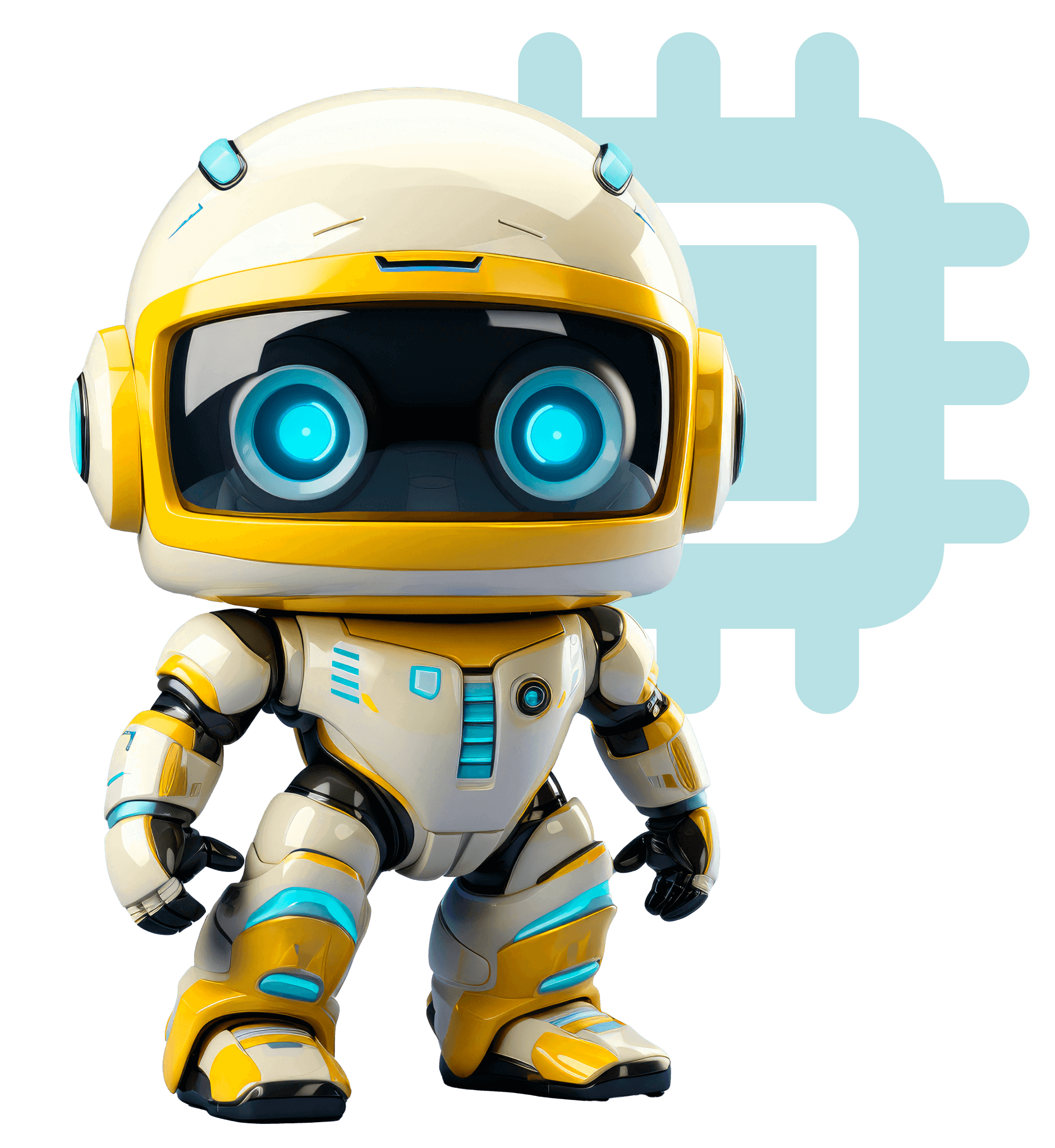
Why over 3,000 companies worldwide trust us
Dialfire is the cloud-native platform for better customer communication. Our platform is designed to help sales and service teams make every customer interaction a success.
Features
Outbound Calls
Optimal efficiency with preview or predictive dialer, worldwide with your own numbers
Inbound Calls
Call blending with ACD and IVR, flexible routing, voice automation, fully scalable
Fully Customizable
Extensive customization options, including low-code scripting, APIs, and AI integration
Automation
Voice automation, workflow automation for complex business processes
Real-Time Analytics
Predefined and custom real-time reports, available at any time, including AI speech analytics
Integration
Connectors to numerous CRM systems and open interfaces for omnichannel use
Listen, Record, Analyze
Listen to, record, and analyze conversations with AI
Reliability / Security
Highly scalable cloud application from the EU with secure data transfer and voice encryption
Flexible Outsourcing
Secure collaboration between multiple contact centers within the same campaign


