Say cheeeeeeese
Receive a photo quickly and easily into the Dialfire system. Whether it is customer documents, a meter reading or even a picture of a faulty or damaged product received – with Dialfire and its photo application the possibilities are endless!

The newest add-on in Dialfire is called SendPic and it allows your client to take photos and send them directly to the agent screen.
Whether you need client documents or a meter reading, want to document building requirements or product defects, SendPic is easy to integrate into any campaign.
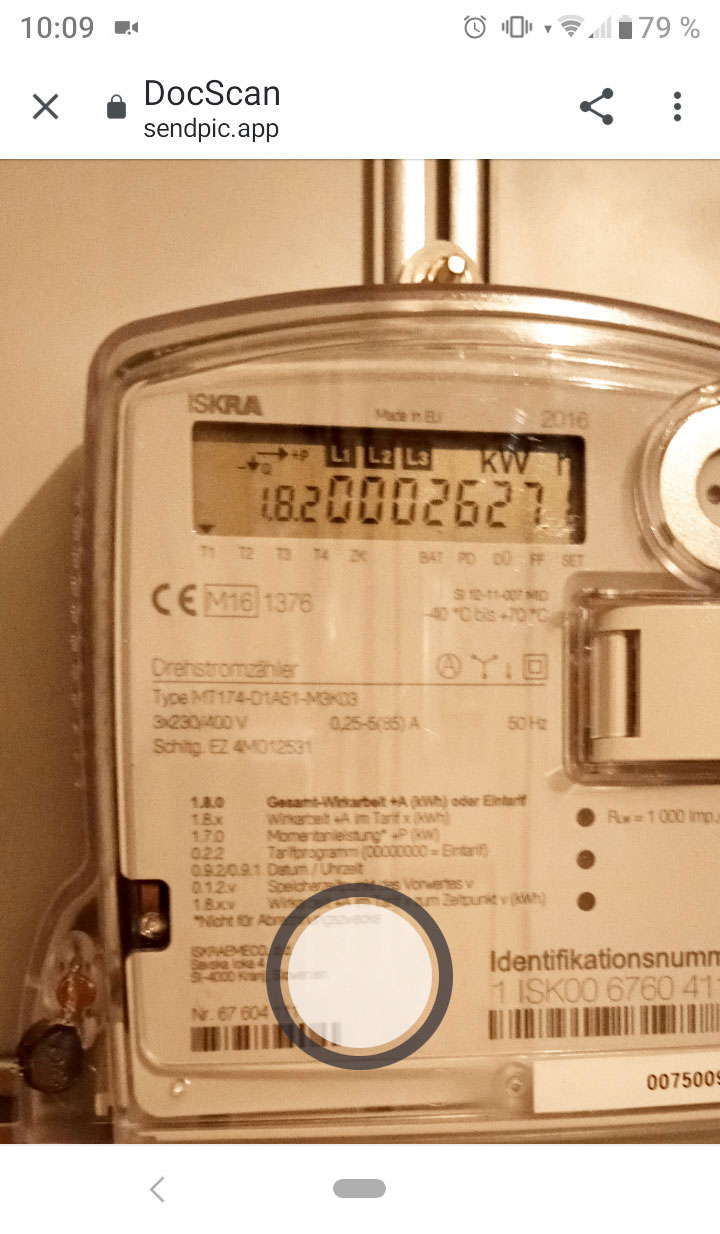
Agents send a link with a simple push of a button (send sms/send email), which is received by the customer and opened on their mobile device. This then leads to the SendPic app. As with any normal smartphone camera, the desired image is captured by pressing the shutter button, checked or retaken if necessary, and then sent directly back to Dialfire.
The customer takes a picture and it goes right back to the agent while they are still engaging with the customer. Amazing, isn't it?
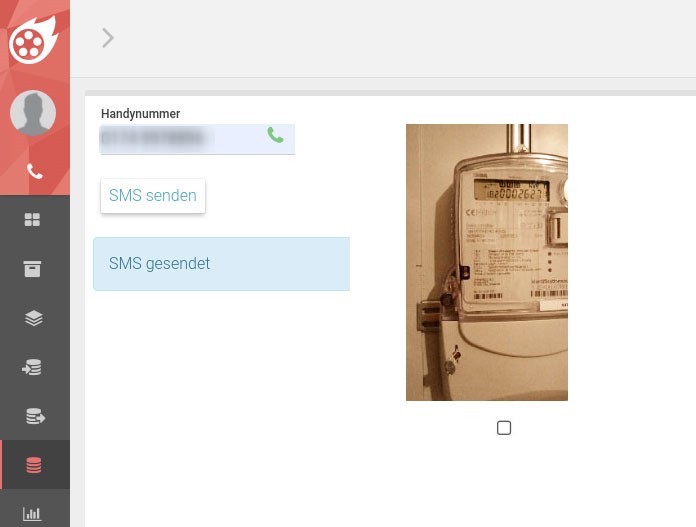
If the customer can't open the link and take a photo during the call, that's not a problem: they can do it after the call is over and it will still be added to their contact file. Through previously configured task flows, the agent will go back, review it, and continue in the process.
Selfie mode also allows you to quickly and easily confirm identity via your smartphone's front-facing camera.
If you are interested in SendPic or need further information, please feel free to contact our support team. The application possibilities are endless – give it a try!